Android App Development Training & Certification Course
An Android app development course teaches you how to create applications for Android devices. Android is designed by Google and is widely used in smartphones and tablets worldwide. It is the world’s most extensive Operating System by the number of active devices. Currently, there are more than 2.5 billion active users of Android in almost 190 countries of the world. The Android market is growing exponentially, and young graduates are fascinated with the Android development course.
Android App Development Certification Course Overview
The number of businesses that build Android apps every year is highly increasing. To offer end users a native mobile experience on smartphones, mobile apps play the most significant part. As a result, the demand for skilled Android Developers is on a massive rise. You can make the most out of this demand by learning the right skills with the SkillPlus Academy Android Development Course. You will master core Android skills, work on live projects, learn from experts, get certified, and build a great career.
Android App Development Course Syllabus
- Android Architecture
- History of Android
- Versions of Android
- Explanation of XML
- Explanation of Gradle
- Explanation of SDK , AVD and Emulator
- Button Attributes and Design
- EditText Attributes and Design
- Vector Images
- Click Events
- Toast
- Custom Toast
- Checkbox
- Radio Group and Radio Button
- Spinner
- Toggle Button and Switch
- Image Button
- Image View
- Rating Bar
- Date Picker and Date Picker Dialog
- Time Picker and Time Picker Dialog
- Alert Dialog
- Custom Alert
- SeekBar
- Progress Bar
- Progress Dialog
- Scroll View
- Horizontal Scroll View
- View Flipper
- Image Switcher and View Switcher
- What is Adaptor in Android
- Types of Adaptor
- How to create Adaptor
- GridView using Adaptor
- ListView using Adaptor
- Simple Adaptor
- Custom Adaptor
- SearchView
- SearchView with filters
- WebView
- What is View and ViewGroup
- What are layouts
- Linear Layout
- Introduction
- Bias , Chain , Guidelines, Barrier and Group
- Methods of Life Cycle
- Implicit Intent
- Explicit Intent
- Option Menu
- Context Menu
- Popup Menu
- Introduction
- Types of animations
- Attributes in animations
- Lottie Files library
- Circular Image library
- Toasty Library
- ViewPager
- Tab Layout
- Bottom Navigation View
- Recyclerview with CardView
- Glide and Picaso Library
- Dial
- Call
- SMS
- Camera
- Gallery
- Insert
- Retrieve
- Update and Delete
- Login ,Register and Profile
- CRUD Operations Retrieve
- How do Sensors work?
- Accelerometer Sensor and its Applications
- Proximity Sensor and its Applications
- Ambient Light Sensor and its Applications
- Services in Android
- Alarm Manager
- Send and Receive Text Messages
- Introduction
- Creating a Firebase Project on Console
- Cloud Messaging (Push Notifications)
- Firestore (Realtime Database)
- What are Ads?
- Implementing Banner Ads
- Implementing Interstitial Ads
- Calculator App
- Video Player App
- Music Player App
- Notes App
Choose Your Preferred Learning Mode
1-TO-1 TRAINING
- Custom Learning Materials
- Trainer Support on WhatsApp
- Flexible Scheduling
- Boosts Confidence
GROUP TRAINING
- Collaborative Learning
- Commitment and Inspiration
- Peer Support
- Cost-Effective Option
SELF-PACED COURSES
- Access Anytime, Anywhere
- Personalized Learning Pace
- Community support
- Cost-Effective Option
Android App Development Training Batch Schedule
Date | Duration | Batch Type | Mode |
10th March'25 (Ongoing Batch) | 30 Hrs. / Daily 1 Hr. | Weekdays - Mon to Fri | Offline / Online |
21st April'25 (Upcoming Batch) | 30 Hrs. / Daily 1 Hr. | Weekdays - Mon to Fri | Offline / Online |
Benefits of SkillPlus Android Course
What You Need?
- Practical knowledge and exposure relevant to the current industry/job needs
- Personalized Attention and help to make progress in my learning
- Curriculum that is crafted for success
- 24/7 Support at every step
What SkillPlus Provides?
- Live instructor-led online classes by industry experts
- 1:1 Premium Training to resolve all your doubts
- Covers all the core topics and practical projects with industry relevance
- Provides 24/7 WhatsApp Support
What Others Provides?
- No such feature is provided or others focus on pre-recorded content
- No personal attention, Online recordings are common for everyone
- May or may not cover all the essential topics
- May offer limited support or none at all
Get Proof For Your Skill - Training Certificate
Elevate your career with a respected certificate.
Gain credibility in the field.
Connect with experts and peers.
Elevate your career with a respected certificate.
Attract exciting job prospects and promotions.
Jobs that require these Skills
Mobile App Developer • Mobile Game Developer • UI/UX Designer • Software Engineer
Companies Hiring for this Skill






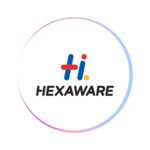










Android App Development Certification Course FAQs
Android application development is the process or skill of creating apps that run on Android devices. The development involves the use of a Software Development Kit (SDK), Android programming languages like Java and Kotlin, and obviously the right skills.
Yes. This is a completely practical-oriented and skill-based course with hands-on real mobile applications.
Yes. Absolutely. After doing the Android development online course by SkillPlus Academy, you will be on the right path and with the right skills to build robust apps.
Yes. We are offering 2-days of free demo classes with our Android development certification course online.
Mostly, Java and Kotlin are preferred as the primary programming languages for Android app development.
Yes. Every concept in this course is covered from zero level. You will learn both basic and advanced concepts.
Yes. You will become a certified Android developer with this course.
